
Social Media Savvy Series Pt.3
Grace Crandall • November 14, 2024
business tipsWhen you think of social media for business, Facebook is often the first platform to come to mind. After all, it has been a staple of internet culture long before Instagram or TikTok entered the scene. Facebook is a wonderful place for connecting with others, especially those who may own a pool. While TikTok and Instagram are immensely helpful, they are also highly populated by young people who may not yet own a pool. Facebook contains an older demographic that may be more interested in the services you provide.
Making a Profile
Most businesses these days have a Facebook profile, even if it is inactive. For this reason, I won't go into extreme detail on how to set one up, but rather share these quick helpful steps to creating a profile that will inspire trust in your customers:
Go to Facebook.com and create an account with your email and password. We recommend using your company's name as your username. Go to your account and ensure you have a profile photo uploaded. It is a good idea to have your profile picture be an image of your logo, a pool you have serviced, or even a photo of you smiling! First impressions make all the difference for new customers.
On the left side of your profile, you will see the option to add a bio. This is an excellent place to include the necessary details of your service so any curious potential customers can see who you are at a glance! Some helpful information to include is your location, services you provide, price range, and anything else that would be helpful to share.
On your profile page, you will see an option to post. This is an opportunity to share photos, videos, and text posts of services you have completed in the past. Showing a bright, clean pool with some positive words can make all the difference for someone looking for results.
However, don't limit your posts to just your own page. Facebook is built for connection, and there are many ways to reach both potential customers and other pool professionals on the site. The next two sections will explain how to join "groups" which will help to both increase your work's quality and get the word out about your services.
Groups - Community
Groups are sub-communities within Facebook. Consider it an online club! There are countless groups for everything you could imagine. Simply click the "search icon" on the upper right of your profile. From here, you can search for any kind of group. Because this is a pool article on a pool website, we're going to search for something pool-related.
There are groups for people who own pools, and groups for people who service pools. If you're reading this, you're probably the latter! Using a term like "pool professionals" in the search bar will lead you to groups for likeminded people!

You will immediately see some groups at the top of the page. Hit "see all" and scroll through the hundreds of groups tailored just for your needs. Some are as general as "Swimming Pool Industry Workers" while others are a bit more specific. For example, "Swimming Pool Remodeling and Construction."
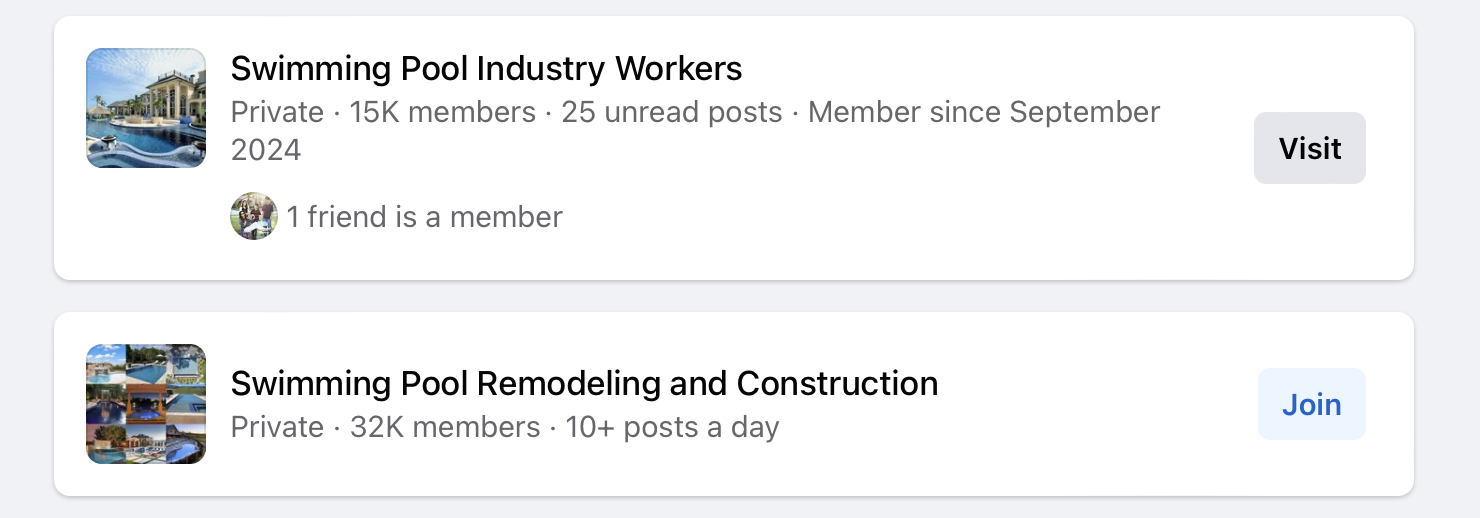
This is the first category of groups: a place to connect. To join a group with likeminded pool professionals, just click the light blue "join" button that you see next to the name. Some groups may ask you a few questions to ensure that you are a legitimate pool professional. However, once you are allowed in, you will gain access to a wide network of communication all about pools!
Some things you can do to connect in pool-centered groups include: Posting images and videos of your recent work to receive feedback and encouragement from other members of the group. Receive advice by posting your questions! Answer others' questions by commenting on their posts. Bond with other pool professionals over common difficulties and jokes in the pool industry.
Groups - Finding Business
The next kind of group is for going undercover. Well, not really. Always be honest in your intentions! But since there are so many Facebook groups, it wouldn't hurt to advertise your services in a few of them.
There are so many specific groups that it should be fairly easy to identify one that is full of people from your community. Just a quick search for "Riverside" in Facebook reveals a wide array of Facebook groups that are tailored for Riverside, California and the surrounding areas. For example, "Support Local Business in Riverside CA" is a group in which owners of small businesses post their services for others to find them. Try inputting the name of your community and seeing which Facebook groups already exist! There are groups for everything. Here are some popular types that you can join:
Homeowners in your area. Some homeowners also have a pool! Local businesses in [your area]. [Your area] Facebook group. A lot of places have a large, dedicated Facebook group where members of the community will share about goings-on locally. After entering these groups, craft a post talking about yourself, your company, and the services you offer! Many people from the community will look at your introduction, any included pictures, and will now be aware that you are present and ready to help them!
Follow Us
Hey, since you're already logged in to Facebook, why don't you give us a follow! Use that search bar to look up "Paythepoolman" or follow this link to find us: https://www.facebook.com/paythepoolman. We look forward to seeing you in the groups!
Save More Time
Do you want to spend even less time in front of a screen? Experience the difference with Paythepoolman! Join thousands of satisfied pool service professionals who have transformed their businesses and reclaimed their personal lives with our software.
Our all-in-one software is designed with your pool service business in mind! What was once tedious bookkeeping is now simplified through Paythepoolman's billing, record-keeping, scheduling, routing, tracking, AND MORE!
Visit Paythepoolman.com today to start your FREE 30-day trial!
