
Social Media Savvy Series Pt.1
Grace Crandall • October 23, 2024
business tipsBoost Your Pool Practice with Instagram
For most people perfecting their pool practice, life is about getting outdoors and getting to work. There's no time for staring at your phone—you have pools to clean! However, in this day and age, having an online presence is nearly essential for a successful business. If someone wants to see what you're all about, they're much more likely to look you up on social media than type your website into a search bar.
Because of this, your preferred pool service software, Paythepoolman, has created a basic guide to increase your social media savvy and decrease the time spent on your phone... so you can get back to your work!
Here are some tips for creating successful customer engagement on the first of the "Big Three" platforms: Instagram!
Instagram: The First of the "Big Three"
The name Instagram may make you imagine photos of sweet vacations, stunning views, and celebrity glam shots. However, its photo-based platform makes it ideal for the pool industry! Share your work with the world with up to twenty images and/or videos at a time. The app is a well-oiled machine, and while it may take some getting used to, it is a powerful resource! To begin, there are four important parts of the instagram anatomy: bio, explore page, stories, and posts.
Bio
When you first create an Instagram page, you will be prompted to create a username and upload a profile photo. Since you are creating a business account, make your username something memorable and associated with your company. For your profile picture, consider uploading an image of your logo so your followers know who you are. Once these steps are completed, you will be taken to your profile. Here, you will have an option to "add a bio." A bio is a short summary of who you are, what you do, and where you are located. For example, a pool company's bio could be formatted like this:
[Company Name]
[Company Slogan]
[Location]
[Website or Email]
This gives your searching customers a clear snapshot of your business!
Here is an example of an Instagram bio:
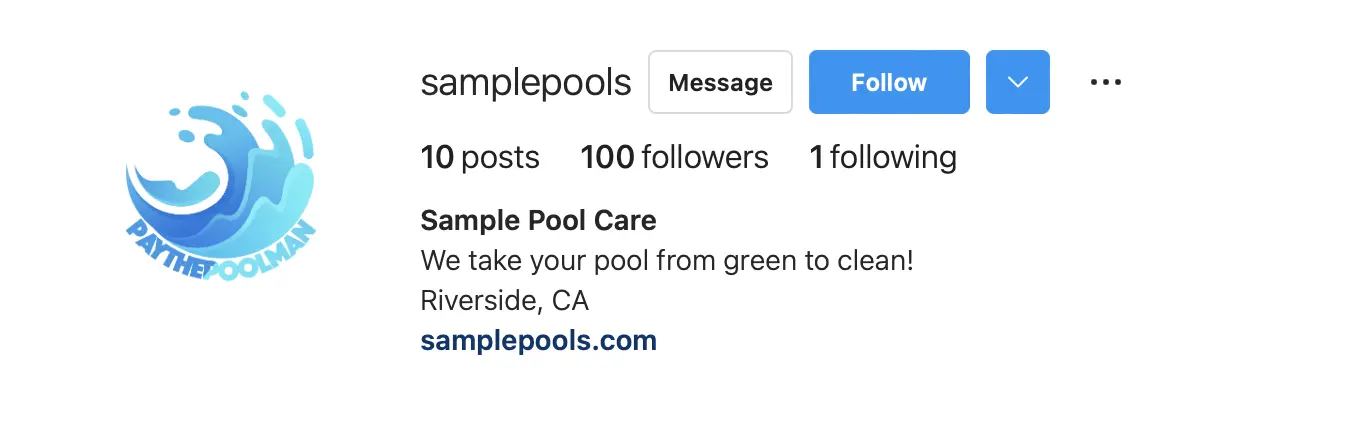
This will give your searching customers a place to see, at a glance, what you're all about!
Explore Page
Next, you're going to want to work on building your network. There are countless other pool companies already plugged into Instagram! One of these companies is IPSSA (ipssa.com), a support organization for techs in the field. Paythepoolman is proudly partnered with IPSSA and we encourage you to give them a follow! To find them, navigate to the small magnifying glass icon at the bottom of your screen. This is your Explore Page.
Go ahead and search "pool service" in the search bar at the top, and click through some of the results. Once you follow some similar companies, the algorithm will pick up that you are interested in pool care. Those posts you see below the search bar on your explore page will begin to be themed for your account. Once you return to the main explore page, you will be able to scroll through endless pool content from across Instagram
Make sure to drop a few likes, comments, and follows from this page so you can start to be noticed by those in the pool industry! You may even receive some follows back!
Stories
Stories on Instagram are short "posts" that are only visible for twenty-four hours. You can view other people's stories by clicking the circular profile picture icons at the top of your home page. These posts can be photos with text, gifs, stickers, links, and even music! This is a great way to connect to your customers in a more personal way. While stories can be tricky to navigate, they are often viewed more frequently than posts.
Follow these steps to create a basic Instagram story:
Navigate to your Home Screen (this is where you see the posts of people you follow). Click on the tiny "+" button next to your profile photo in the top left. Either take a picture by clicking the white button in the center bottom, or swipe up on the screen to access your camera roll. Once your picture is ready, you can choose from a list of icons on the right hand side. These icons include the ability to draw, save the photo, add filters, add music, add stickers (time stamps, location tags, gifs, etc...), and use text to spruce up your post! (P.S. We recommend adding a "location tag" of where you're servicing the pool so people are able to find you more easily). Here is an example of what a story can look like!

These story posts automatically show up at the top of your followers' page, reminding them that you are there, should they need anything!
Posts
Finally, there are posts. This is the place to show off your best work! To post, click the center "+" button at the bottom of your screen. Posts consist of a photo and a caption.
Photo
When making a post, you will be able to access either your phone's camera or your camera roll. While you only need to choose one photo or video to publish, you can include up to twenty! For the purpose of this article, however, let's say you only choose one.
Make sure your photo is well-lit, in-focus, and contains something interesting for your customer. For example, a picture or video of a freshly cleaned pool sparkling in the sun, or maybe a brand new installation that you are particularly proud of!
Remember, this post will show up on your follower's feed. Posting is a way to say, "look what I can do! I can do it to your pool too!"
Caption
The caption for your post is a collection of words beneath the photo or video. Captions can be very long, so if you would like to be extra informative, go ahead! However, you don't need a lot of words to go a long way.
A caption works as a way to engage your audience and share information. To make things easier, you can split the caption up into three objectives:
Attention-grabber. One or two sentences should do the trick! Write something that will grab your follower's attention. Maybe even throw in an emoji!
Information. Why are you making this post? What do you know about this picture that other people don't? Why is this photo important?
Call to action! If your followers likes what they see, what steps can they follow to get in touch with you?
Here's an example of a post at following this outline:
Here's an example of a post at following this outline::

- Photo: A sparkling pool you just cleaned.
- Caption:
- Attention-grabber: “Just finished another job! 🌟 Look at that shine!”
- Information: “We take pride in making pools look their best! If you're in [Location], we've got you covered.”
- Call to action: “Need a pool service? DM us today!”
Congratulations! You've created your first post. This is just the beginning of an illustrious relationship with the social media that is Instagram. There are countless more buttons to explore within the app. But, for now, you're off to a great start! Now, get back out to those pools!
Stay Tuned for Part 2: Mastering TikTok for Your Pool Business!
You’ve dipped your toes into Instagram, but we’re just getting started! In the next part of our social media guide, we’ll dive into TikTok—the platform that’s taken the world by storm. Learn how to create engaging short videos, leverage trending sounds, and tap into a whole new audience to showcase your pool services in creative and fun ways.
Don’t miss out—Part 2 is coming soon!
Save More Time with Paythepoolman
Want to spend even less time on your phone? Experience the difference with Paythepoolman! Join thousands of pool service professionals who have transformed their businesses and reclaimed their personal lives with our software.
Our all-in-one software simplifies everything from billing to scheduling, routing, and tracking, allowing you to focus more on your work and less on paperwork.
Visit Paythepoolman.com today to start your FREE 30-day trial!
